I encounter this error while publishing my system so i decided to fix it by following the tutorials on how to fix this error:

Asked
Active
Viewed 3,051 times
-2
David Buck
- 3,752
- 35
- 31
- 35
Mike Alfred Custodio
- 1
- 1
- 1
1 Answers
0
This looks like a common problem and there are several solutions on SO or Google.
- Open
Programs and Features - Select
Microsoft Visual Studio 2015and clickChange - Press
Modifyto progress toFeaturesoptions - Select
Windows and Web Development, then tickClickOnce Publishing Toolsfor installation - Then
Nextand thenUpdate
This is what Microsoft recommends:
- Go to Control Panel-Programs and Features, right click the VS 2015 and Change-Modify, confirm the option “ClickOnce Publishing Tools” is selected or not, if not, please select it to update
- Right click the project name and choose Properties-Signing and uncheck the “Sign the ClickOnce manifests”
eglease
- 2,445
- 11
- 18
- 28
-
https://social.msdn.microsoft.com/Forums/windows/en-US/500d196e-6a25-46b7-b8da-4034b97a32be/signtoolexe-not-found?forum=visualstudiogeneral – eglease Oct 01 '21 at 21:25