I'm new in this programming stuff so i don't really know how to describe my issue but i'm gonna try.
I starded using vscode for programming in c, i'm using the c/c++ extension there, but the {} (i don't even know it's name haha) is placed like:
if (a > b)
{
code;
}
while i wanted it to be like:
if (a > b){
code;
}
I would appreciate if you could tell me those terms, as well as recommending any place where i learn that, i'm at the really beginning so any help is great<3