This is probably a duplicate question but I am really desperate here as I have tried to set up the debugger in my PhpStorm. If someone can point me in the correct direction, I really appreciate that.
I am using XAMPP Apache server on Windows 10 and my IDE is PhpStorm.
Here are my php.ini Xdebug lines:
[XDebug]
zend_extension=xdebug
xdebug.mode=debug,develop
xdebug.start_with_request=trigger
xdebug.idekey=PHPSTORM
And this is how I have set up my virtual hosts:
<VirtualHost *:80>
DocumentRoot "C:\xampp\htdocs\dev\myproject"
ServerName www.myproject.local
<Directory "C:\xampp\htdocs\dev\myproject">
Allow from all
Require all granted
</Directory>
</VirtualHost>
Here is my CLI Interpreter in the below image:

And following is my Server settings in PhpStorm:
I am aware that in CLI Interpreters, it displays Debugger: Xdebug 3.0.4b but the debugger does not stop in the breakpoints. And It does not spit out any errors.
I am not sure what else to try if someone can point me in the correct direction it will be a great help. Thanks
Update:
Following is my phpinfo() xDebug section.
Following is how I am trying to set up the breakpoint and debug.