I'm working with a Solidity using Brownie Framework running on WSL2 Ubuntu 20.04 on Windows 10 host machine.
And I have to import chainlink dependecies to my project, so I have the following importors
import "@chainlink/contracts/src/v0.6/interfaces/AggregatorV3Interface.sol";
import "@chainlink/contracts/src/v0.6/vendor/SafeMathChainlink.sol";
To get them work properly I added the folling code to brownie-config.yaml
dependencies:
# - <organization/repo>@<version>
- smartcontractkit/chainlink-brownie-contracts@1.1.1
compiler:
solc:
remappings:
- "@chainlink=smartcontractkit/chainlink-brownie-contracts@1.1.1"
So running brownie compile, the compiler works just fine, however visual studio code complains about the imports
Additional Info: I'm using the romote compiler version, and if I change it to "localNodeModule" Vscode stops complaining about the import but it starts to complain about solidity version:
And I not able to compile the project anymore.
I read some other post like this one: VScode Solidity extension - not finding openzepplin imports with similar problems, but unfornatelly the problems still unresolve.