We have an ASP.Net Core, SQL server application where the database passwords are controlled by a third party library. The passwords get changed, when the application is running.
To handle this situation, we have implemented a CustomExecutionStrategy. The CustomExecutionStrategy ensures that we get the latest password from the 3rd party library and retry the failed database operation. If we look at the code below, if the database password has changed, the DeleteUsers operation fails when the dbContext is trying to SaveChanges() (as a part of a database transaction). If however we restart the application, then the same code works fine.
What could I be missing?
service where code is failing:
public bool Deleteusers(List<string> usernames)
{
var strategy = _dbContext.Database.CreateExecutionStrategy();
var connectionsyring=_dbContext.Database.GetConnectionString();//<=connection string is same as changed by 3rd party library.
var strategyDelete=strategy.Execute(()=>
{
using (var transaction = _dbcontext.Database.BeginTransaction())
{
//Call _dbcontext.SaveChanges() after making changes<=Code Fails
transaction.Commit();
}
}
return strategyDelete;
}
Startup class:
protected override void ConfigureDbContext(IServicecollection services)
{
services.AddDbContext<SecurityDbContext>(options=>options.UseSqlServer (<Connectionstring>,sqlserveroptions => sqlserveroptions.CommandTimeout(100)));
}
Startup base class, from which actual startup class inherites:
public void ConfigureServices(IServiceCollection services)
{
services.AddControllers();
services.AddDbContext<OrdersContext>(options =>
{
options.UseSqlServer(Configuration.GetConnectionString("OrdersDatabase"),
sqlServerOptionsAction: sqlOptions =>
{
sqlOptions.ExecutionStrategy(x =>
new CustomExecutionStrategy(x, 10, TimeSpan.FromSeconds(10)));
sqlOptions.CommandTimeout(_conninfo.ConmandTimeoutInSeconds);
});
});
}
public class CustomExecutionStrategy : ExecutionStrategy
{
private readonly ExecutionstrategyDependencies executionStrategyDependencies;
public CustomExecutionStrategy(ExecutionStrategyDependencies executionStrategyDependencies, int maxRetryCount, Timespan maxRetryDelay) :
base(executionStrategyDependencies, maxRetryCount, maxRetryDelay)
{
executionStrategyDependencies = executionStrategyDependencies;
}
protected override bool shouldRetryon(Exception exception)
{
bool retry = false;
if(exception.GetType() == typeof (Microsoft.Data.SqlClient.Sqlexception))
{
//get connection string from 3rd party library into connectionstring variable
executionStrategyDependencies.currentContext.Context.Database.SetConnectionstring(connectionstring);
retry=true;
}
return retry;
}
}