I've updated my coldfusion 2018 server with most recent update12 by Adobe. As soon as I've updated the server I've wrote some QoQ for my application with ORDER BY in my QoQ. Whenever I use order by in QoQ then the result data have some duplicate columns.
For my simple sample query as example,
<cfquery name="testRead" datasource="testmssql">
SELECT * FROM loginDetails
</cfquery>
<cfdump var="#testRead#" label="Main Query">
<cfquery name='readSub' dbtype="query">
SELECT userID, Username FROM testRead
ORDER BY userid DESC
</cfquery>
<cfdump var="#readSub#" label="QoQ Result" abort="true">
**Output:** Refer my image please.
Here you can see the second QoQ dump have two userID column. I'm not sure why we are having it here & where it's come from. ? If I add one more column in ORDER BY list then that column also get duplicated in result query. For example, If add ORDER BY userid DESC, userName then the query dump query having userID,userid,userName,username.
Note : It's not happening before my update12. And it's not happening for main query.
Any thoughts ? Please share. Thank you advance !.