A while ago I asked a question similar to this one, but in that case I was trying to correct the perspective texture mapping of a trapezoid that had the horizontal lines constantly parallel with glTexCoord4f() and this is relatively simple. However, now I'm trying to fix the texture mapping of the floor and ceiling in my engine, the problem is that since both depend on the shape of the map, I need to use triangles to fill in the polygonal shapes that the map may contain.
I tried a few variations of the same method I used for correct texture mapping on trapezoids, the attempt with more "acceptable" results were when I calculated the size of the triangle's edges (with screen coordinates) and used each result in the different 'q' in each glTexCoord4f(), that is how code currently stands.
With that in mind, how can I fix this while using glTexCoord4f()?
Here is the code I used to correct the texture mapping of the walls (functional):
float u, v;
glEnable(GL_TEXTURE_2D);
glEnable(GL_DEPTH_TEST);
float sza = wyaa - wyab; //Size of the first vertical edge on the wall
float szb = wyba - wybb; //Size of the second vertical edge on the wall
//Does the wall have streeched textures?
if(!(*wall).streechTexture){
u = -texLength;
v = -texHeight;
}else{
u = -1;
v = -1;
}
glBindTexture (GL_TEXTURE_2D, texture.at((*wall).texture));
glBegin(GL_TRIANGLE_STRIP);
glTexCoord4f(0, 0, 0, sza);
glVertex3f(wxa, wyaa + shearing, -tza * 0.001953);
glTexCoord4f(u * szb, 0, 0, szb);
glVertex3f(wxb, wyba + shearing, -tzb * 0.001953);
glTexCoord4f(0, v * sza, 0, sza);
glVertex3f(wxa, wyab + shearing, -tza * 0.001953);
glTexCoord4f(u * szb, v * szb, 0, szb);
glVertex3f(wxb, wybb + shearing, -tzb * 0.001953);
glEnd();
glDisable(GL_TEXTURE_2D);
And here the current code that renders both the floor and the ceiling (which needs to be fixed):
glEnable(GL_TEXTURE_2D);
glBindTexture (GL_TEXTURE_2D, texture.at((*floor).texture));
float difA, difB, difC;
difA = vectorMag(Vertex(fxa, fyaa), Vertex(fxb, fyba)); //Size of the first edge on the triangle
difB = vectorMag(Vertex(fxb, fyba), Vertex(fxc, fyca)); //Size of the second edge on the triangle
difC = vectorMag(Vertex(fxc, fyca), Vertex(fxa, fyaa)); //Size of the third edge on the triangle
glBegin(GL_TRIANGLE_STRIP); //Rendering the floor
glTexCoord4f(ua * difA, va * difA, 0, difA);
glVertex3f(fxa, fyaa + shearing, -tza * 0.001953);
glTexCoord4f(ub * difB, vb * difB, 0, difB);
glVertex3f(fxb, fyba + shearing, -tzb * 0.001953);
glTexCoord4f(uc * difC, vc * difC, 0, difC);
glVertex3f(fxc, fyca + shearing, -tzc * 0.001953);
glEnd();
glBegin(GL_TRIANGLE_STRIP); //Rendering the ceiling
glTexCoord4f(uc, vc, 0, 1);
glVertex3f(fxc, fycb + shearing, -tzc * 0.001953);
glTexCoord4f(ub, vb, 0, 1);
glVertex3f(fxb, fybb + shearing, -tzb * 0.001953);
glTexCoord4f(ua, va, 0, 1);
glVertex3f(fxa, fyab + shearing, -tza * 0.001953);
glEnd();
glDisable(GL_TEXTURE_2D);
Here a picture of how it looks visually (for comparison purposes, the floor has the failed attempt at correct texture mapping, while the ceiling has affine texture mapping):
I understand that it would be easier if I just set a normal perspective view, but that would simply defeat the whole purpose of the engine.