I am looking to receive 1 CNCTask class object from the body, but I also need to transfer a file in the same POST request. I have written out my POST route definition as:
[HttpPost("TaskUpload")]
[Consumes("application/json")]
public async Task<ActionResult<CNCTask>> Post([FromBody] CNCTask task, IFormFile file)
With my route defined as such, I just don't get how I will even transfer the file (e.g. when testing from Postman). A file would usually be sent in the body (I think ?), but if I already have my CNCTask object being selected by the [FromBody], how do I negotiate this file transfer as well ?
I'm quite confused as to how to send both the class object and the file. Any tips would be appreciated.
EDIT
text body request that only includes a CNCTask object
{
"description":"truc",
"completion":24,
"machine":{
"hostname":"some host",
"port": 1234
}
}