I'm trying to access some data I've sent to this page (pincode.php), by using the $_POST[] array. However, it seems the variable isn't set, even though the network tab shows the data got succesfully sent.
The code I use to get the value from the $_POST[] array (in the pincode.php file):
if (isset($_POST['buy'])) {
$id_buy = $_POST['buy'];
echo $id_buy;
}
The problem is the if-statement doesn't fire, so apperently $_POST['buy'] isn't set.
Does anyone know a possible cause?
UPDATE:
As a test, I've created the file: test.php, with the following content:
This creates the following result and I still don't get the echo:
I am getting the same issue here, am I missing something important?
