I work on a iPhone project with iOS 4 and Xcode 4.
In a view I have several UITextField, that the user fills with numbers. So only the Numbers keyword is used.
When the user fills in a text field and click Go, some processing is started (modification of the text of several textFields).
Now I would like to consider also a second option: user open the keyboard but then decides to close it without any process (i.e. cancel the process).
So I need a keyboard with a cancel key as shown on this the picture:

Finally my question: how can I create a keyboard with a cancel key as above?
Edit: picture of my view