I am writing a test automation solution with Selenium in Java.
I want to select to first option in a radio button group on my page.
The HTML id and content of these options are dynamically generated.
The options belong to a radio button group with data-cy=tv-select and name=selectTv.
How can I select the first option in this radio button group?
EDIT This is the html code:
<section _ngcontent-hqh-c168="">
<span _ngcontent-hqh-c168="">
<vi-select-tv _ngcontent-hqh-c168="" _nghost-hqh-c167="">
<mat-radio-group _ngcontent-hqh-c167="" role="radiogroup" name="selectTv" data-cy="tv-select"
class="mat-radio-group tvken-select ng-pristine ng-valid ng-star-inserted ng-touched">
<mat-radio-button _ngcontent-hqh-c167="" class="mat-radio-button mat-accent ng-star-inserted" id="mat-radio-8">
<label class="mat-radio-label" for="mat-radio-8-input">
<span class="mat-radio-container">
<span class="mat-radio-outer-circle"></span>
<span class="mat-radio-inner-circle">
</span>
<input type="radio"
class="mat-radio-input cdk-visually-hidden"
id="mat-radio-8-input"
tabindex="0"
name="selectTv"
value="NIEUW_a11fd55d-5792-4f19-8764-ccb188d20591">
<span mat-ripple="" class="mat-ripple mat-radio-ripple mat-focus-indicator">
<span class="mat-ripple-element mat-radio-persistent-ripple">
</span>
</span>
</span>
<span class="mat-radio-label-content">
<span style="display: none;"> </span>tv 1: 02-10-2021 13:20 tot 02-10-2021 15:20</span>
</label>
</mat-radio-button>
<mat-radio-button _ngcontent-hqh-c167="" class="mat-radio-button mat-accent ng-star-inserted mat-radio-checked"
id="mat-radio-9">
<label class="mat-radio-label" for="mat-radio-9-input">
<span class="mat-radio-container">
<span class="mat-radio-outer-circle"></span>
<span class="mat-radio-inner-circle"></span>
<input type="radio"
class="mat-radio-input cdk-visually-hidden"
id="mat-radio-9-input"
tabindex="0"
name="selectTv"
value="new">
<span mat-ripple="" class="mat-ripple mat-radio-ripple mat-focus-indicator">
<span class="mat-ripple-element mat-radio-persistent-ripple"></span>
</span>
</span>
<span class="mat-radio-label-content">
<span style="display: none;"> </span>NEW</span></label>
</mat-radio-button>
</mat-radio-group>
</vi-select-tv>
</span>
</section>
I am interested in the radio button with ID mat-radio-8-input, but that ID changes with every new test run.
This is how I identify my radio button group:
@FindBy(how = CSS, using = "mat-radio-group[data-cy='tv-select']")
private List<WebElement> tv;
How can I select the first option of this group?