I am new to Android development and bought a cheap Huawei Sonic (U8650 apparently) so I could test my first attempts at making an app on an actual device.
However, whenever I try to use 'adb logcat' or 'adb shell' then 'logcat' on the device I get:
Unable to open log device '/dev/log/main': No such file or directory
I have already enabled Usb debugging in Settings -> Developer.
I just don't know enough about Android to know if this is something I can even fix.
I have found two other questions with similar problems:
...but they both turned out to be using some kind of non standard kernel that had logging disabled. Mine is a stock phone out of the box.
It's a very cheap but snappy Android 2.3 phone, so hopefully it wasn't a total waste of money.
Any help would be greatly appreciated.