I have below like dataframe where I have japanese,chinese languages in company name...
data = [['company1', '<U+042E><U+043F><U+0438><U+0442><U+0435><U+0440>'], ['company2',
'<c1>lom<e9>kszer Kft.'], ['company3', 'Ernst and young'],
['company4', '<c5>bo Akademi']]
df = pd.DataFrame(data, columns = ['Name', 'company_name'])
it looks like below
now all I want is to convert and translate these values to readable english values.
can I do that? , if yes, how , Please..