I am using django.contrib.postgres.field.DateRangeField as described here.
class MyModel(models.Model):
date_range = DateRangeField()
I am rendering this in a template:
{% with field = form.date_range %}
{{ field.label }}
{{ field }}
{% endwith %}
However, this outputs 2 inputs together with no context. E.g.:
How can I edit the default template for the widget, to add "sub" labels for "start time" and "end time". E.g: 
There does not appear to be anything I can find in the docs.