lets say I have a my_dirs/ directory, insdie that directory I have several parallel subdirectories which has several files and I want to delete all of them except the ones that have the substring '.regions'
this is my parent directory content:
this is what I tried:
shopt -s extglob
rm -r !(./**/*.regions*)
but I got an error message: cannot be deleted «! (./**/*. region *) »: The file or directory does not exist.
how can I do that?