I have two branches master and i1:
Branch master:
int main() {
std::cout << "Hello World!";
std::cout << "1";
std::cout << "3";
std::cout << "5";
return 0;
}
Branch i1:
int main() {
std::cout << "Hello World!";
std::cout << "1";
std::cout << "2";
std::cout << "4";
std::cout << "6";
return 0;
}
Got conflict while merging i1 to master :
int main() {
std::cout << "Hello World!";
std::cout << "1";
<<<<<<< HEAD
std::cout << "2";
std::cout << "4";
std::cout << "6";
=======
std::cout << "3";
std::cout << "5";
>>>>>>> master
return 0;
}
I do merge with Meld:
Meld offers only to choose master or i1. How to have both of them in result?