Not completely sure what to call this problem but I will try my best to explain it here.
I have the coordinates of a line I want to draw onto a numpy array. However, I don't just want a simple line, but a thick line where I can specify the falloff (brightness with distance from the line) with a curve or mathematic function. For example, I might want to have a gaussian falloff, which would look something similar to the example below where a gaussian blur was applied to the image.
However, using blur filters does not allow the flexibility in functions I would like and does not enable precise control of the falloff (for example, when I want points on the line to have exactly value 1.0 and points further than say 10 pixels away to be 0.0).
I have attempted to solve this problem by creating the falloff pattern for a point, and then drawing that pattern into a new numpy channel for every point of the line, before merging them via the max function. This works but is too slow.
Is there a more efficient way to draw such a line from my input coordinates?