Recently I discovered that one can issue sql queries to WmiObject like this:
Get-WmiObject -Query "SELECT * FROM Win32_Process WHERE Name='java.exe'"
I would like to further limit the output containing the CommandLine arguments, something like:
Get-WmiObject -Query "SELECT * FROM Win32_Process WHERE Name='java.exe' AND CommandLine like '%glassfish%'"
or
Get-WmiObject -Query "SELECT * FROM Win32_Process WHERE Name='java.exe' AND CommandLine like '*glassfish*'"
However this does not return any answers back. How can I formulate approximate match queries there? Sure I can do
Get-WmiObject -Query "SELECT * FROM Win32_Process WHERE Name='java.exe'" | Where-Object { $_.CommandLine -match "glassfish" }
But that does not look elegant.
EDIT: There's a glassfish running among my processes (if I remove "CommandLine like ...":