How can I validate an in-app purchase JWS Representation from StoreKit2 on my backend in Node?
Its easy enough to decode the payload, but I can't find public keys that Apple uses to sign these JWS/JWTs anywhere. Any other time I've worked with JWTs, you simply used the node jsonwebtoken library and passed in the signers public key or shared secret key, either configured or fetched from a JWK.
I can easily decode the JWS using node-jose j.JWS.createVerify().verify(jwsString, {allowEmbeddedKey: true}).then(r => obj = r) which gives me an object like:
{
protected: [ 'alg', 'x5c' ],
header: {
alg: 'ES256',
x5c: [
'MIIEMDueU3...',
'MII...,
'MIICQzCCAcmgAwIBAgIILcX8iNLFS5UwCgYIKoZIzj0EAwMwZzEbMBkGA1UEAwwSQXBwbGUgUm9vdCBDQSAtIEczMSYwJAYDVQQLDB1BcHBsZSBDZXJ0aWZpY2F0...'
]
},
payload: <Buffer 7b 22 74 72 61 6e 73 61 63 74 69 6f 6e 49 64 22 3a 22 31 30 30 30 30 30 30 38 38 36 39 31 32 38 39 30 22 2c 22 6f 72 69 67 69 6e 61 6c 54 72 61 6e 73 ... 420 more bytes>,
signature: <Buffer f8 85 65 79 a1 dc 74 dd 90 80 0a a4 08 85 30 e7 22 80 4c 20 66 09 0b 84 fc f4 e5 57 53 da d5 6f 13 c6 8f 56 e8 29 67 5c 95 a6 27 33 47 1e fe e9 6e 41 ... 14 more bytes>,
key: JWKBaseKeyObject {
keystore: JWKStore {},
length: 256,
kty: 'EC',
kid: 'Prod ECC Mac App Store and iTunes Store Receipt Signing',
use: '',
alg: ''
}
}
And its easy to JSON.parse the payload and get the data I want. But, how can i verify that its authentic using the certificate chain in the x5c field
Thank you!