I am working with a dnp3 nuget package and I want to implement it in a WPF, and I achieve it by referring to this example https://github.com/stepfunc/dnp3/blob/master/ffi/bindings/dotnet/examples/master/Program.cs I managed to implement it by an MVVM method where it dynamically shows the messages it receives (in the gif it shows an error because it did not create another program that will connect but the important thing is that it is being updated).
but I created another much simpler project to do the demonstration here on github , in my project create a class called protocol and paste all the master example eliminating the main function and changing the private functions for public functions, then inside my MainWindow.xaml.cs start the code
{
public MainWindow()
{
InitializeComponent();
// ANCHOR: logging_init
// Initialize logging with the default configuration
// This may only be called once during program initialization
Logging.Configure(
new LoggingConfig(),
new Protocolo.ConsoleLogger()
);
// ANCHOR_END: logging_init
// ANCHOR: runtime_init
var runtime = new Runtime(new RuntimeConfig { NumCoreThreads = 4 });
// ANCHOR_END: runtime_init
// ANCHOR: create_master_channel
var channel = MasterChannel.CreateTcpChannel(
runtime,
LinkErrorMode.Close,
Protocolo. GetMasterChannelConfig(),
new EndpointList("127.0.0.1:20000"),
new ConnectStrategy(),
new Protocolo.TestListener()
);
// ANCHOR_END: create_master_channel
Task.Run(() =>
{
try
{
Protocolo.RunChannel(channel).GetAwaiter().GetResult();
}
finally
{
// ANCHOR: runtime_shutdown
runtime.Shutdown();
// ANCHOR_END: runtime_shutdown
}
}
);
}
}
I did performance profiles and RunChannel is what they demand a lot from the CPU
public static async Task RunChannel(MasterChannel channel)
{
// ANCHOR: association_create
var association = channel.AddAssociation(
1024,
GetAssociationConfig(),
new TestReadHandler(),
new TestAssocationHandler()
);
// ANCHOR_END: association_create
// ANCHOR: add_poll
var poll = channel.AddPoll(association, Request.ClassRequest(false, true, true, true), TimeSpan.FromSeconds(5));
// ANCHOR_END: add_poll
// start communications
channel.Enable();
while (true)
{
//Here there was a switch that read the commands that were entered into the console but it is unnecessary, with the empty while it continues to update
}
}
I don't know why but without the While the received messages are not updated, (these messages arrive in the Logger) I have to keep this function always alive but I don't know how to do it without consuming so much CPU
to see the messages in the output you have to change Console.WriteLine to Debug.WriteLine
class ConsoleLogger : ILogger
{
public void OnMessage(LogLevel level, string message)
{
Console.Write($"{message}");
//this is inside the master example in the github link
}
}