Hello I am fairly new with image transformation with Python and OpenCV, I am familiar with how to generate a border around the original image. Is there a way to transform the pixels (changing RGB values,blurring,etc.) in the "frame" of the image? I visualized this with the image below, where the grey part is the frame. My end goal would be to have the original image in the center (blue) unchanged while the grey part would consist of transformed pixels from the original image. Any input would be really helpful!
Asked
Active
Viewed 219 times
0
-
2sounds like you need to use a mask and copy only the masked area. – Christoph Rackwitz Oct 04 '21 at 20:09
-
maybe it is helpful https://stackoverflow.com/questions/53931455/how-to-merge-a-transparent-png-image-with-another-image-using-scikit-image/53933040#53933040 – user8190410 Oct 05 '21 at 13:16