So basically I'm creating a landing page and I want to use this nice picture of clouds with transparent background overlayed on top of a nice landscape so they can scroll up.
The issue is that the image(which indeed has a transparent background) does not have a transparent background when I put it in the application.
here's an image of what it comes out looking like:
html:
<img src="assets/img/tryClouds.png" alt="Clouds" class="clouds">
scss:
.clouds{
position:absolute;
background:transparent;
width:100%;
height:30vh;
top:35vh;
z-index:24;
}
any help that works would make me your biggest fan for all of life!! :D <333333333 I will owe you a life debt, Zaalbar KOTOR style.