I'm trying to skip my TR from the table, but I can't apply it. If my page is equal to one and countSeq = 2 then it sets the value of always. skip to the next page.
I'm trying:
<table class="table table-striped table-itens-pedido-report">
<thead style="border: none !important;">
<tr style="border: none !important">
@if (ViewBag.bSeqProduto == true)
{
<th style="width:3% !important ; border: none !important;font-family: 'Segoe UI', Tahoma, Geneva, Verdana, sans-serif !important;font-weight: 600 !important;font-size: 12px !important;">SEQ</th>
}
@if (ViewBag.bImagemProduto == true)
{
<th style="width:5% !important ; border: none !important;font-family: 'Segoe UI', Tahoma, Geneva, Verdana, sans-serif !important;font-weight: 600 !important;font-size: 12px !important;">IMAGEM</th>
}
@if (ViewBag.bTotalProduto)
{
<th style="width:8% !important ; border: none !important ; text-align:center !important;font-family: 'Segoe UI', Tahoma, Geneva, Verdana, sans-serif !important;font-weight: 600 !important;font-size: 12px !important;">TOTAL</th>
}
</tr>
</thead>
@{int contadorSeq = 0;}
<tbody>
@foreach (var item in agrupar.Distinct())
{
string classPageBreak = "always";
if ((pagina == 1 && contadorSeq == 2) || contadorSeq >= 1)
{
classPageBreak = "always";
}
<tr style="border: none !important; page-break-after: @(classPageBreak) ">
@if (ViewBag.bSeqProduto == true)
{
<th style="font-size: 13px !important; width:3% !important ; text-align:center">@contadorSeq</th>
}
</tr>
</table>
Summing up the problem, I need to jump from tr, the programming logic is working.