I've been searching on this for a while. I've read up on the Moz and Google documentation for the presentation API, however, I am unable to cast the website when prompted because it says the TV is "available for specific video sites."
I've searched some more and found that you must pay $5 (which I would be willing to do if I knew it would work) to register a receiver. After searching Stack Overflow for google cast, it seems that nearly everything has been disabled. I've tried putting in an empty video element but it still does not work.
I also see that a receiver is a different html page, but also that it would be uploaded as an Android app (?). I know that the presentation API is a generic presentation API, while Google Cast is specifically for Chromecast it seems. I can't seem to get anything working on any device or method to cast to the TV. I can cast YouTube but that's it. I'm wondering how I would go about getting my clock website castable to a TV. Thanks in advance.
Casting a tab help article doesn't seem to work for me either.
Here are relevant screenshots:
Chrome Sample Presentation API