I was trying to plot a line using ggplot but because the x values (days) are not even spaced I do not get a solid line. I tried instead of using geom_line() to use geom_smooth() but I get the lines with confidence intervals.
My data looks like this:
#df
treatment day1 day2 day4 day6 day9
1 12,7 11,1 8,7 7,4 5,9
2 13,4 11,3 8,6 6,9 5,3
3 11,3 10,5 8,9 7,6 6,2
Is it any other geometric expression or way to arrange the data to plot a solid continuous line? Thanks in advance