I am working in Jupyterlab and I'm using voila to create dashboard application based on notebooks. Each aaplication lives withit's own set of dependancies thus a specific kernel (venv) is created for every single one of them.
My problem is that all these kernels are register in my jupyterlab env and displayed in the launcher as shown here:
I would like to hide them from jupyterlab so that they don't apear in the kernel list. Following this documentation (https://jupyter-notebook.readthedocs.io/en/stable/config.html) and other posts on SO, I created a notebook config file:
jupyter notebook --generate-config
and added this configuration to the file :
c.KernelSpecManager.whitelist = set('ir', 'javascript', 'python3')
but it didn't change anything to the launcher. Is there another way or did I miss something ?