I would like to plot multiple PSD obtained with plot_psd() from MNE python.
I tried the following code
import matplotlib.gridspec as gridspec
gs = gridspec.GridSpec(3,1)
plt.figure()
ax = plt.axes()
# First plot
ax1 = fig.add_subplot(gs[0]
raw_egi.plot_psd(ax=ax1)
ax2=fig.add_subplot(gs[1]
raw_ws_ds_hp_lp.plot_psd(ax=ax2)
ax3= fig.add_subplot(gs[2]
raw_ws_ds_hp_lp_nf.plot_psd(ax=ax3)
plt.show()
It tells me that I have an invalid syntax.
The following code is working but all plots are superimposed
import matplotlib.gridspec as gridspec
gs = gridspec.GridSpec(3,1)
plt.figure()
ax = plt.axes()
# First plot
raw_egi.plot_psd(ax=ax)
raw_ws_ds_hp_lp.plot_psd(ax=ax)
raw_ws_ds_hp_lp_nf.plot_psd(ax=ax)
plt.show()
Could you tell me ho to plot these 3 figures without superimposing but vertically (one by row). Bellow you will find the figure with the working code (i.e. 3 superimposed plots) Thanks for your help