First of all, I will be showing the for each that I will be using inside another for each as mentioned to show that there is data:
the for each in question (the dropdown)
Ajax function:
(function() {
$.ajax({
type: "GET",
url: "/clinical/bbr-group-configuration-group-list-type-name",
dataType: "json",
success: function (response){
var tbody="";
$.each(response.all_group_type_names, function (key, group_type_name) {
tbody+='<option value="'+group_type_name.group_type_id+'">'+group_type_name.group_type_name+'</option>';
});
$('#group-type-form select').html(tbody)
}
});
})();
Now for the table, this example is to show that the for each inside the for each on top works. The difference is that I am using the exact same one:
Code:
var tbody = "";
$.each(response.all_groups, function(key, group) {
tbody += '<tr>' +
'<td><p class="font-weight-bold mb-0">' + group.group_name + '</p>' + group.group_description + '</td>' +
'<td>' + group.group_type_name + '</td>' +
'<td>';
$.each(response.all_groups, function(key, group) {
tbody+='<p>yes</p>'
});
tbody += '</td>' +
'<td>' + getgroupstatus(group.effective_start_datetime, group.effective_end_datetime) + '</td>' +
'<td>' +
'<button type="button" value="' + group.id + '" class="edit_group btn btn-outline-secondary"><i class="fas fa-edit"></i> Edit</button> ' +
'<button type="button" value="' + group.group_id + '" title="delete ' + group.group_name + '" class="delete_group btn btn-outline-secondary"><i class="fas fa-trash"></i> Delete</button>' +
'</td>' +
'</tr>';
});
this is the for each line:
$.each(response.all_groups, function(key, group) {
tbody+='<p>yes</p>'
});
the screenshot below shows that it works:
Now here is my issue, by adding a separate for each, I assume of course that I need to declare the function first before using a for each, my problem is that it returns blank. I am not sure if I positioned the code wrong or I need to add something else because as stated by my first example, response.all_group_type_names have data and works in another part of my UI.
var tbody = "";
$.each(response.all_groups, function(key, group) {
tbody += '<tr>' +
'<td><p class="font-weight-bold mb-0">' + group.group_name + '</p>' + group.group_description + '</td>' +
'<td>' + group.group_type_name + '</td>' +
'<td>';
(function() {
$.ajax({
type: "GET",
url: "/clinical/bbr-group-configuration-group-list-type-name",
dataType: "json",
success: function (response){
$.each(response.all_group_type_names, function (key, group_type_name) {
tbody+='<p>'+group_type_name.group_type_name+'</p>'
console.log(group_type_name.group_type_name);
});
}
});
})();
tbody += '</td>' +
'<td>' + getgroupstatus(group.effective_start_datetime, group.effective_end_datetime) + '</td>' +
'<td>' +
'<button type="button" value="' + group.id + '" class="edit_group btn btn-outline-secondary"><i class="fas fa-edit"></i> Edit</button> ' +
'<button type="button" value="' + group.group_id + '" title="delete ' + group.group_name + '" class="delete_group btn btn-outline-secondary"><i class="fas fa-trash"></i> Delete</button>' +
'</td>' +
'</tr>';
});
Output below: (blank)
- note that I added
console.logto thefor eachto show that the data is still there but there is no output in the UI.
Thank you in advance for any help.
Update:
to avoid any confusion, I will show the full function below. As you can see I have two ajax GET for both `for each:
fetchgroup();
function fetchgroup() {
var current_category_id = $('#current_category_id').val();
var current_status = $('#current_status').val();
$.ajax({
type: "GET",
url: "/clinical/bbr-group-configuration-group-list/"+current_category_id+"/"+current_status,
dataType: "json",
success: function (response){
var tbody = "";
$.each(response.all_groups, function(key, group) {
tbody += '<tr>' +
'<td><p class="font-weight-bold mb-0">' + group.group_name + '</p>' + group.group_description + '</td>' +
'<td>' + group.group_type_name + '</td>' +
'<td>';
(function() {
$.ajax({
type: "GET",
url: "/clinical/bbr-group-configuration-group-list-type-name",
dataType: "json",
success: function (response){
$.each(response.all_group_type_names, function (key, group_type_name) {
tbody+='<p>'+group_type_name.group_type_name+'</p>'
});
}
});
})();
tbody += '</td>' +
'<td>' + getgroupstatus(group.effective_start_datetime, group.effective_end_datetime) + '</td>' +
'<td>' +
'<button type="button" value="' + group.id + '" class="edit_group btn btn-outline-secondary"><i class="fas fa-edit"></i> Edit</button> ' +
'<button type="button" value="' + group.group_id + '" title="delete ' + group.group_name + '" class="delete_group btn btn-outline-secondary"><i class="fas fa-trash"></i> Delete</button>' +
'</td>' +
'</tr>';
});
$('#main-group-list tbody').html(tbody)
}
});
}
UPDATE:
Here is what I got so far:
fetchgroup();
function fetchgroup() {
var current_category_id = $('#current_category_id').val();
var current_status = $('#current_status').val();
$.ajax({
type: "GET",
url: "/clinical/bbr-group-configuration-group-list/"+current_category_id+"/"+current_status,
dataType: "json",
success: function (response){
var tbody = "";
$.each(response.all_groups, function(key, group) {
tbody += '<tr>' +
'<td><p class="font-weight-bold mb-0">' + group.group_name + '</p>' + group.group_description + '</td>' +
'<td>' + group.group_type_name + '</td>' +
'<td>';
(function() {
$.ajax({
type: "GET",
url: "/clinical/bbr-group-configuration-group-user-list",
dataType: "json",
success: function (response){
$.each(response.all_group_users, function (key, group_type_user) {
tbody+='<p>'+group_type_user.name+'</p>'
console.log(group_type_user.name);
});
}
});
})();
tbody += '</td>' +
'<td>' + getgroupstatus(group.effective_start_datetime, group.effective_end_datetime) + '</td>' +
'<td>' +
'<button type="button" value="' + group.id + '" class="edit_group btn btn-outline-secondary"><i class="fas fa-edit"></i> Edit</button> ' +
'<button type="button" value="' + group.group_id + '" title="delete ' + group.group_name + '" class="delete_group btn btn-outline-secondary"><i class="fas fa-trash"></i> Delete</button>' +
'</td>' +
'</tr>';
});
$('#main-group-list tbody').html(tbody)
}
});
}
As you can see, it should show in the UI but it is only showing up in the console.log. Ignore the null, it only means the list will contain 3 rows with 2 blanks.
tbody+='<p>'+group_type_user.name+'</p>'
console.log(group_type_user.name);
is what I tried to output the data in the UI and console.log is the working one as seen in the screenshot.