Just playing around in SQL Server to get better with query writing. I'm using the Northwind sample database from Microsoft.
I want to delete 'Robert King', EmployeeID = 7.
So normally I would do:
DELETE FROM Employees
WHERE EmployeeID = 7
but it's linked to another table and throws
The DELETE statement conflicted with the REFERENCE constraint "FK_Orders_Employees". The conflict occurred in database "Northwind", table "dbo.Orders", column 'EmployeeID'
So I have to delete the rows from the Orders table first, but I also get an error because the order ID are linked to yet another table [Order Details].
How can I delete everything at once?
I have a query what shows me everything for EmployeeID = 7, but how can I delete it in one go?
Query to show all data for EmployeeID = 7:
SELECT
Employees.EmployeeID,
Orders.OrderID,
Employees.FirstName,
Employees.LastName
FROM
Employees
INNER JOIN
Orders on Employees.EmployeeID = Orders.EmployeeID
INNER JOIN
[Order Details] on orders.OrderID = [Order Details].orderID
WHERE
Employees.EmployeeID = 7