I would like to have two columns with bulma with the same height.
The problem with other answers is that they do not take into consideration that the second column needs to be separated into two stacks.
For that we can do:
.columns
margin: 0 auto
.column
margin: 0 20px
height: 25vh
border-radius: 5px
.purple
background: purple
.component
display: flex
flex-direction: column
height: 100%
.component__stack-2
flex: 1
max-height: calc(100% - 50px)
overflow: scroll
<div class="columns">
<div class="column purple">1</div>
<div class="column">
<div class="component">
<div class="component__stack-1">first stack</div>
<div class="component__stack-2">second stack</div>
</div>
</div>
</div>
https://codepen.io/wqsadqqqqqq/pen/qBjzjLP
What I'm looking for is to have the column on the left 100% height (the vertical content can grow), while the column on the right side has two divs:
- the first div takes the space necessary
- the second div takes the rest of the space available and if the content overflows, makes it scrollable
A solution with Bulma framework would be perfect but using pure pure flexbox could work as well