How can i generate this kind of object from for loop below in line :
data_color.push({ [myJson_departement_list[x]['code_dept']]: { fillkey: interval } });
Object to have :
AI: {
fillKey: "#EDE8D6",
},
AL: {
fillKey: "#e60515",
},
AP: {
fillKey: "#e64515",
},
..
...
.
loop:
import departement_list from "../data/departements-region.json";
let myJson_departement_list,
stringified_departement_list = JSON.stringify(departement_list);
myJson_departement_list = JSON.parse(stringified_departement_list);
let subkeys2 = Object.keys(myJson_departement_list[0]);
let data_color = {};
for (let x in myJson_departement_list) {
let dept_name = myJson_departement_list[x]["dep_name"];
let total_parrainage = departement[dept_name];
myJson_departement_list[x]["total_parrainages"] = total_parrainage;
let interval = "1-50";
if (total_parrainage <= 0) {
interval = "defaultFill";
} else if (total_parrainage > 1 && total_parrainage < 50) {
interval = "1-50";
} else if (total_parrainage > 51 && total_parrainage < 100) {
interval = "51-100";
} else if (total_parrainage > 101 && total_parrainage < 150) {
interval = "101-150";
} else if (total_parrainage > 151 && total_parrainage < 200) {
interval = "151-200";
} else if (total_parrainage > 201 && total_parrainage < 300) {
interval = "201-300";
} else if (total_parrainage > 301 && total_parrainage < 400) {
interval = "301-400";
} else {
interval = "401-";
}
data_color[myJson_departement_list[x]["code_dept"]]["fillKey"] = interval;
console.log("code_dept ", data_color[myJson_departement_list[x]]);
}
Need to call it here :
var map = new Datamap({
scope: "fra",
element: document.getElementById("map-france"),
responsive: true,
fills: {
defaultFill: "#EDE8D6",
"1-50": "#EDE8D6",
"51-100": "#EDE8D6",
"101-150": "#E2DABF",
"151-200": "#CEC191",
"201-300": "#BCAE7C",
"301-400": "#9D893E",
"401-": "#827131"
},
data: data_color,
}
});
My json file contains something like this :
[
{
"num_dep": "01",
"code_dept": "AI",
"dep_name": "Ain",
"region_name": "Auvergne-Rhône-Alpes",
"total_parrainages": 0,
"color_dpt": ""
},
{
"num_dep": "02",
"code_dept": "AS",
"dep_name": "Aisne",
"region_name": "Hauts-de-France",
"total_parrainages": 0,
"color_dpt": ""
},
{
"num_dep": "03",
"code_dept": "AL",
"dep_name": "Allier",
"region_name": "Auvergne-Rhône-Alpes",
"total_parrainages": 0,
"color_dpt": ""
},
{
"num_dep": "04",
"code_dept": "AP",
"dep_name": "Alpes-de-Haute-Provence",
"region_name": "Provence-Alpes-Côte d'Azur",
"total_parrainages": 0,
"color_dpt": ""
},
{
"num_dep": "05",
"code_dept": "HA",
"dep_name": "Hautes-Alpes",
"region_name": "Provence-Alpes-Côte d'Azur",
"total_parrainages": 0,
"color_dpt": ""
}
...
..
..
.
]
When i inspect data_color, i got this :
{defaultFill: '#FFF', 1-50: '#F4F1E6', 51-100: '#EDE8D6', 101-150: '#E2DABF', 151-200: '#CEC191', …}
1-50: "#F4F1E6"
51-100: "#EDE8D6"
101-150: "#E2DABF"
151-200: "#CEC191"
201-300: "#BCAE7C"
301-400: "#9D893E"
401-: "#827131"
defaultFill: "#FFF"
I think it's not working because of then interval (example : 1-50) which does not have a quotation mark like this : "1-50"
last rendering of map that i sould have :
 plugin source : https://github.com/markmarkoh/datamaps
plugin source : https://github.com/markmarkoh/datamaps