I have a file named query.sql containing a TRANSACTION, and I want to execute that file using sqlite command line from my C# code. Its works fine, but I cannot get the affected rows from the command line output. I want to get the affected rows and show it using a MessageBox.
My C# code using Process :
ProcessStartInfo startinfo = new ProcessStartInfo("sqlite3.exe");
startinfo.Arguments = string.Format("\"{0}\" \".read '{1}'\"",DatabasePath, Path.Combine(Path.GetTempPath(), "query.sql"));
//startinfo.WindowStyle = ProcessWindowStyle.Normal;
Process.Start(startinfo);
view from commandline :
sqlite3.exe "C:\Users\me\AppData\Local\app\database.db" ".read 'C:\Users\me\AppData\Local\Temp\query.sql'"
I executed the command and the db got changed, but I cannot capture the affected rows. How to capture the affected rows from that Process?