We have multiple microservices deployed in AWS App Mesh. All the services are developed in Spring Boot and deployed in AWS fargate.
I need to find the service IP/domain from which the API is called. In Java, this can be done by calling getRemoteHost() or getRemoteAddr() on icoming request. But currently, it's returning, 127.0.0.1 for both the calls.
Could it be because of the envoy proxy deployed along with the service? How do I get caller IP in services deployed in app mesh?