I'm using the Dark+ (default dark) theme in VS code for my normal python script writing. I recently started learning Jupyter Notebook with a course I'm taking and quickly realized that although the Jupyter notebook theme is very similar to the theme for python, it's not exactly the same. It's missing some colors.
As you can see "pandas" "pd" are teal (greenish blue), while "df" is light blue.
However all of those words in jupyter are completely white.
I tried playing around with other themes and the same issue is there. Not sure what's the issue and how can I fix it. I'm running it on a local machine on windows. Not using WSL, I think I had read that this is an issue with WSL.