Well, SQL Developer you downloaded is just a tool you'd use to access an Oracle database. What you need next is the database itself. Once you download & install it, create user (schema). This is 11g database version example:
Connect as a privileged user (SYS if you don't have any other; and you probably don't) using SQL*Plus (command-line tool):
SQL> connect sys/password_goes_here@xe as sysdba
Connected.
SQL> select tablespace_name from dba_tablespaces;
TABLESPACE_NAME
------------------------------
SYSTEM
SYSAUX
UNDOTBS1
TEMP
USER_DATA
Create user:
SQL> create user will identified by ashoti
2 default tablespace user_data
3 temporary tablespace temp
4 quota unlimited on user_data;
User created.
Grant privileges which will allow that user to actually do something:
SQL> grant create session to will;
Grant succeeded.
SQL> grant create table to will;
Grant succeeded.
That's it; connect as newly created user:
SQL> connect will/ashoti@xe
Connected.
SQL> create table test as select sysdate as datum from dual;
Table created.
SQL> select * from test;
DATUM
----------
06.10.2021
SQL>
It works; moreover, it means that you should now be able to establish connection via SQL Developer as well.
 I have download the oracle sql developer version 21.2.1 and I want to create a new connection. But I do not have any schema created. Can somebody help me or any links would be helpful.
I have download the oracle sql developer version 21.2.1 and I want to create a new connection. But I do not have any schema created. Can somebody help me or any links would be helpful.