Intellisense for html in my VSCode has stopped working. I'm able to get the autocomplete for html tags, but I'm not getting suggestions for .ts variables. I've always used this feature and for some reasons it's not working anymore. For ts files it's working correctly.
VSCode version: 1.60.2
Installed extensions:
- Angular Language Service
- Angular spec generator
- OpenAPI (Swagger) Editor
- Reload
- SVG Viewer
- TODO Highlight
- Visual Studio IntelliCode
- YAML
I don't remember installing one of those and then intellisense for html stop working. I've tried restarting VSCode and the language shown in the bottom bar of VSCode is the right one.