I recently got a sas expander card.
The one who gave card to me said:
It has a firmware on the chip and it can show sensor's temperature.
He wants me to develop a C# Console app to execute the firmware.
I didn't know the firmware source code looks like.
But it could be executed by PuTTy and it's connection was via RS232 Serial Port.
PuTTy connection setting:
After I click Open,press Enter and type command sys:
What I try in my C# code:
using System;
using System.Collections.Generic;
using System.Linq;
using System.Text;
using System.Threading.Tasks;
using System.IO.Ports;
using System.Threading;
namespace SerialPortExample
{
class SerialPortProgram
{
// Create the serial port with basic settings
[STAThread]
static void Main()
{
SerialPort mySerialPort = new SerialPort("COM5");
mySerialPort.BaudRate = 115200;
mySerialPort.Parity = Parity.None;
mySerialPort.StopBits = StopBits.One;
mySerialPort.DataBits = 8;
mySerialPort.Handshake = Handshake.None;
mySerialPort.RtsEnable = true;
mySerialPort.DtrEnable = true;
mySerialPort.ReadTimeout = 2000;
mySerialPort.WriteTimeout = 1000;
mySerialPort.Open();
if(mySerialPort.IsOpen)
{
string str= "Enter";
mySerialPort.Write(str);
}
mySerialPort.DataReceived += new SerialDataReceivedEventHandler(DataReceivedHandler);
Console.ReadLine();
}
private static void DataReceivedHandler(object sender, SerialDataReceivedEventArgs e)
{
SerialPort sp = (SerialPort)sender;
string indata = sp.ReadExisting();
Console.WriteLine("Data Received:");
Console.Write(indata);
}
}
}
What my code execute:
What is the problem with my code?
How can I execute firmware via RS232 and interact like PuTTy have done?
My Console app is using .Net Framework 4.7.2.