Do you know any methods, statements, events to trigger the page reloading favicon? I got
<!DOCTYPE html>
<html lang="en">
<head>
<link rel="icon" type="image/png" href="myfavicon.ico" />
...
</head>
<body>
...
</body>
</html>
Of course i can press F5 to reload the page, but it is undesirable, like as using
<form>
</form>
tags or
<input>
</input>
etc.
Favicon swap is undesirable too.
How to trigger loading favicon, without page reloading?