You are executing the function without any parameters, thus your 2nd line errors out as you don't have input for it.
If you wish to hash all non-empty cells in A2:F2360 which is located in Sheet1, you need to first access those cells, read their values, modify them using the MD5 function, and write it back again. See code below.
Script:
// function that will hash the values
function MD5 (input) {
var rawHash = Utilities.computeDigest(Utilities.DigestAlgorithm.MD5, input);
var txtHash = '';
for (i = 0; i < rawHash.length; i++) {
var hashVal = rawHash[i];
if (hashVal < 0) {
hashVal += 256;
}
if (hashVal.toString(16).length == 1) {
txtHash += '0';
}
txtHash += hashVal.toString(16);
}
return txtHash;
}
// main function that will call your MD5 function
// execute this one instead of MD5
function main() {
var ss = SpreadsheetApp.getActiveSpreadsheet();
// access the values of the sheet name indicated
var sheet = ss.getSheetByName('Sheet1');
// access the values of the range indicated
var range = sheet.getRange('A2:F2360');
// get the values in the mentioned range
var values = range.getValues();
// modify each cell to be hashed using MD5 function above.
// added a condition where it won't write anything for blank cells as MD5 still hashes blank string
var output = values.map(row => row.map(cell => cell ? MD5(cell) : cell));
// write the modified values to the same range
range.setValues(output);
}
Sample data:

Output:
Note:
- If you are unfamiliar with Apps Script, read more about it on the references listed but not limited to:
References: