I've made two macros in SolidWorks VBA (one to save PDF files and one to save DXF files), and I want to share some common code. This should be easy, by calling subprocedures from the other modules (e.g. call module.sub()).
I have two modules (one for PDFs and one for DXFs), and one "shared" module that the other two call.
Here's some of my PDF-saving code, in the "pdf" module. The "dxf" module is the same except it calls shared_module.shared_sub("dxf") instead of shared_module.shared_sub("pdf").
Sub save_pdf()
' Calls the shared module to save a PDF file this time
call shared_module.shared_sub("pdf")
End Sub
Here's some of my "shared_module" code:
Dim swApp As SldWorks.SldWorks
Dim swModel As ModelDoc2
Sub shared_sub(byval file_extension as String)
' get the solidworks application object
Set swApp = Application.SldWorks
' get the current opened document object
Set swModel = swApp.ActiveDoc
' do some shared stuff here, with the "file_extension" string
...
End Sub
My problem is, when I create or edit the macro button, the "Method:" dropdown menu is empty... Any ideas why?
If I have just one macro/module/main() subroutine, it shows up. But when I add other modules, it's blank.
I checked this answer and this answer, but they don't help for this problem.