I'm developing an application in VB.net with WPF and I would like the end-user to be able to change the colors of the application from the settings page.
This is a snippet of the XAML I have for one of the vector paths:
Bear in mind, all my icons are vectors so there are around 4410 lines of XAML. My thinking is to set the HEX code to a variable and in the VB code, I can set the variable to something like "FFF15329":
Is something like this possible? I am more than happy to go through and set the existing HEX codes to variables or something else.