here is the html part ..
var removeButton = document.getElementById("remove");
removeButton.addEventListener("click", removeItem);
function removeItem() {
var list = document.getElementById("list");
var listItems = list.getElementsByTagName("li");
var last = listItems[listItems.length - 1];
list.removeChild(last);
if (last == listItems.length - 1) {
document.getElementById("remove").disabled = true;
}
}<ul id="list">
<li class="abc">cold cereal</li>
<li class="abc">Ice cream</li>
<li class="abc">Honey</li>
<li class="abc">Olive Oil</li>
</ul>
<button id="btn" onclick="myfun()">add item</button>
<button id="remove">remove item</button>clicked on the remove button and its removing the items from the list after all the items are deleted from the list its showing the error .
when i run this code every thing is working fine but when all the items are deleted from the list after deleting all the list items from the list when i press the button once more it shows the error