I'm using Visual Studio Code how to remove this blue lines
Asked
Active
Viewed 1.3k times
9
Durjoy Roy
- 109
- 1
- 1
- 5
-
2You can read the warning when the mouse is on it. And do whatever it says. – Akif Oct 07 '21 at 06:51
-
can someone elaborate how can turn it off these lintings warnings for R files? – Cina Aug 02 '22 at 06:00
5 Answers
7
What you probably want is just to remove only the blue lines and nothing else, then find the file pubspec.yaml and remove or comment the line with flutter_lints. Save and Make sure to restart the application.
Hygison Brandao
- 590
- 1
- 4
- 16
5
codelone
- 604
- 8
- 17
-
1This only turns off *some* of the blue wavy lines. A more complete method is: ```// ignore_for_file: prefer_const_constructors, prefer_interpolation_to_compose_strings, avoid_print``` – bitinerant Sep 02 '22 at 17:53
1
Press command+shift+p (open command pallete)
Then type Disable Error Squiggles.
And click on that Disable Error Squiggles.
Jignesh Patel
- 223
- 1
- 4
-
1Unless those error squiggles are there to notify you of a problem in your code – Hans Kesting Oct 07 '21 at 06:59
-
1
Rename Your file name to the login_page.dart.
This blue line shows the warning to us because of
linter. There is a rule defined in the package that the file name must belower_camel_case. This is becauselinterdefines the bet practices.
Kishan Dhankecha
- 957
- 7
- 25
-
-
In that case please provide the warning in questions and update your question. – Kishan Dhankecha Oct 07 '21 at 12:17
-
-
1hover your mouse on the code with a blue underline you will see the warning message. or you can see your all the error and warning in Problems tab. Please provide that error – Kishan Dhankecha Oct 08 '21 at 04:52
-
Name source files using `lowercase_with_underscores`.dartfile_names – Durjoy Roy Oct 08 '21 at 08:21
-
-
-
1
remove flutter_lints: ^1.0.0 , its work for me. don't forget to pub get
Akshay I
- 3,675
- 1
- 34
- 57
Arif Maksum
- 71
- 1
- 2