I am trying to fix a bug in the Form Painter which is related to the VBDKR-WAERK. The problem is as shown in the screenshot below:
So in place of VBDKR-WAERK should be EUR. The code in Form painter for this part is:
&VBDKR-ZTERM_TX1(IC)&
&'(='SKONTOWERT1(ICZ)' VBDKR-WAERK&)'&
&VBDKR-ZTERM_TX2(IC)&
&'(='SKONTOWERT2(ICZ)' VBDKR-WAERK&)'&
&VBDKR-ZTERM_TX3(IC)&
SKONTOWERT1 and SKONTOWERT2 are type KOMVD-KWERT.
May anyone know what the problem may be? Please do tell me if you need additional information.
Thank you all in advance!