Using the latest Azure Data Studio Version: 1.32.0
Attempting to access a database using Azure Active Directory MFA and am getting the error:
Token retrieval failed with an error. Open developer tools to view the error
How can I resolve?
Connection type: Microsoft SQL Server
Authentication type: Azure Active Directory - Universal with MFA support
The server, account, and database fields are all populated with their respective necessary information.
A browser window pops up asking for username/password, which I enter valid credentials for, followed by the authentication being confirmed in the browser that follows, accompanied by instructions to close the browser window. Azure Data Studio then has the error displayed as mentioned above.