I'm trying to create a map of the following GeoJSON: https://github.com/nychealth/coronavirus-data/blob/master/Geography-resources/UHF_resources/UHF42.geo.json
I load it with GeoPandas and can plot it fine with matplotlib:
But when I try to plot it with Altair I get a blue square:
I don't know why it's not working. I've tried plotting other GeoJSONs with Altair and they work fine. I have also checked the geodataframe's crs and it's WGS 84, which is the recommended one for Altair.
Here's my code:
import pandas as pd
import geopandas as gpd
gdf = gpd.read_file('https://raw.githubusercontent.com/nychealth/coronavirus-data/master/Geography-resources/UHF_resources/UHF42.geo.json')
print(gdf.crs)
# Matplotlib plot
gdf.plot()
# Altair plot
alt.Chart(gdf).mark_geoshape()