Somebody is sending me patches generated by "git format-patch".
Is there a gui (on linux) that can open these .patch files?
I've tried many diff gui but all they do is compare two existing files/folders. None can display the patch, except kompare which spits a "The diff is malformed. Some lines could not be parsed and will not be displayed in the diff view." everytime.