Is there a way to get the path of the system files like "wininit.exe" from processId? Below code doesn't work. Process.GetProcesses() also doesn't return anything logical. Please help me.
P.S. I'm trying to code my own task manager designed based on my needs.
private static string GetMainModuleFilepath(int processId)
{
string wmiQueryString = "SELECT ProcessId, ExecutablePath FROM Win32_Process WHERE ProcessId = " + processId;
using (var searcher = new ManagementObjectSearcher(wmiQueryString))
{
using (var results = searcher.Get())
{
ManagementObject mo = results.Cast<ManagementObject>().FirstOrDefault();
if (mo != null)
{
return (string)mo["ExecutablePath"];
}
}
}
return null;
}