I'm using VS2019 (16.11.3) and Spdlog 1.9.2.
This is the code I'm using:
auto logger = std::make_shared<spdlog::logger>("CORE", std::begin(sinks), std::end(sinks));
logger->log(spdlog::level::info, "This works");
std::string test = "testtest";
logger->log(spdlog::level::info, "This does not {}", test);
The code compiles and works correctly, however the Intellisense of VS2019 gives this error couldn't match type fmt::format_string<Args...> against const char[17]:
I already deleted my .vs folder and restarted Visual Studio but to no avail.
What else can I do? Is there something obvious that I'm missing?
Thanks in advance.