I am trying to experiment with Bootstrap 5 within React, but somehow fail to understand the padding and margin. Consider the following code:
const Breadcrumbs = (props) => {
return (
<div className={"bg-dark rounded-start"}>
<Breadcrumb>
<Breadcrumb.Item href="#">Home</Breadcrumb.Item>
<Breadcrumb.Item href="https://somelink.com">
Library
</Breadcrumb.Item>
<Breadcrumb.Item active>Data</Breadcrumb.Item>
</Breadcrumb>
</div>
)
}
Its a Component which is later on shown in a Container. I chose a dark background to better show the issue. With this code, the Breadcrumbs render like this:
Now I want them to have some padding within the surrounding box, lets say only in vertical direction. According to the Spacing documentation I should be adding modifier classes, for example py-2 which should add a Padding to both top and bottom to $spacer * .5. When applying the additional class like this:
const Breadcrumbs = (props) => {
return (
<div className={"bg-dark py-2 rounded-start"}>
<Breadcrumb>
<Breadcrumb.Item href="#">Home</Breadcrumb.Item>
<Breadcrumb.Item href="https://somelink.com">
Library
</Breadcrumb.Item>
<Breadcrumb.Item active>Data</Breadcrumb.Item>
</Breadcrumb>
</div>
)
}
It now looks like this:
My question now is: how can I add padding that keeps the Breacrumbs vertically centered within the surrounding div?
//Edit: I think I found something. The <ol> element created by Breadcrumb has a margin-bottom set. How can I remove that?